cloudgraph
CloudGraph is a suite of Java data-graph wide-row mapping and ad hoc query services for big-table sparse, columnar "cloud" and other databases

TerraMeta Software, Inc.
CloudGraph Quick Start MySql (POJO)
Cloudgraph®, PlasmaSDO® and PlasmaQuery® are registered of Trademarks of TerraMeta Software, Inc.
Introduction
This step-by-step guide uses only annotated Java (POJO) objects as the source of schema or metadata. It shows how to build a Maven project which generates a simple MySql data model with 2 tables which inserts, queries and prints test data from MySql. It requires basic knowledge of the Java programming language, Apache Maven, MySql Server administration and assumes the following software install prerequisites.
- Java JDK 1.7 or Above
- Maven 3.x or Above
- MySql Server 5.5 or Above
See https://github.com/plasma-framework/plasma-examples-quickstart for working examples which accompany this guide.
CloudGraph Quick Start MySql (POJO)
Add CloudGraph Dependencies
Add the following dependency to your Maven project to get started.
<dependency>
<groupId>org.terrameta</groupId>
<artifactId>plasma-core</artifactId>
<version>2.0.0</version>
</dependency>
Create Entity POJOs
Next create a classic “Person-Org” data model using just Java POJO’s. Create 4 Java enumeration classes annotated as below in a Java package called examples.quickstart.mysql.pojo. (Note: Enumerations rather than Java classes are annotated to facilitate reuse across multiple code generation and metadata integration contexts. Your metadata is too valuable to relegate to a single context)
The annotations capture typical structural metadata elements.
- Types and Aliases profiding logical / physical name isolation. See Type, Alias.
- Data Types. See DataProperty, ReferenceProperty.
- Cardinalities, Nullability and Visibility. See DataProperty, ReferenceProperty.
- Constraints. See ValueConstraint, EnumerationConstraint.
- Inheritance relationships (multiple inheritance is supported). See Type.
- Associations between entities. See ReferenceProperty.
- Enumerations as Domain Value Lists. See Enumeration.
Enumeration 1 – OrgCat.java
import org.plasma.sdo.annotation.Alias;
import org.plasma.sdo.annotation.Enumeration;
@Enumeration(name = "OrgCat")
public enum OrgCat {
@Alias(physicalName = "N")
nonprofit,
@Alias(physicalName = "G")
government,
@Alias(physicalName = "R")
retail,
@Alias(physicalName = "W")
wholesale
}
Entity 1 – Party.java
@Type(name = "Party", isAbstract = true)
public enum Party {
@Alias(physicalName = "CRTD_DT")
@DataProperty(dataType = DataType.Date, isNullable = false)
createdDate
}
Entity 2 – Person.java
@Alias(physicalName = "PERSON")
@Type(superTypes = { Party.class })
public enum Person {
@Key(type = KeyType.primary)
@ValueConstraint(maxLength = "36")
@Alias(physicalName = "FN")
@DataProperty(dataType = DataType.String, isNullable = false)
firstName,
@Key(type = KeyType.primary)
@ValueConstraint(maxLength = "36")
@Alias(physicalName = "LN")
@DataProperty(dataType = DataType.String, isNullable = false)
lastName,
@ValueConstraint(totalDigits = "3")
@Alias(physicalName = "AGE")
@DataProperty(dataType = DataType.Int)
age,
@Alias(physicalName = "DOB")
@DataProperty(dataType = DataType.Date)
dateOfBirth,
@Alias(physicalName = "EMP")
@ReferenceProperty(targetClass = Organization.class, targetProperty = "employee")
employer;
}
Entity 3 – Organization.java
@Alias(physicalName = "ORG")
@Type(superTypes = { Party.class })
public enum Organization {
@Key(type = KeyType.primary)
@ValueConstraint(maxLength = "36")
@Alias(physicalName = "NAME")
@DataProperty(dataType = DataType.String, isNullable = false)
name,
@EnumConstraint(targetEnum = OrgCat.class)
@Alias(physicalName = "ORG_CAT")
@DataProperty(dataType = DataType.String, isNullable = false)
category,
@Alias(physicalName = "PARENT")
@ReferenceProperty(isNullable = true, isMany = false, targetClass =
Orginization.class, targetProperty = "child")
parent,
@Alias(physicalName = "CHILD")
@ReferenceProperty(isNullable = true, isMany = true, targetClass = Organization.class, targetProperty = "parent")
child,
@Alias(physicalName = "EMPLOYEE")
@ReferenceProperty(isNullable = true, isMany = true, targetClass = Person.class, targetProperty = "employer")
employee;
}
Create Namespace POJO
In the same package as the above POJOs, create a file called package_info.java with the below annotates. These annotations associate the entities we created previously with a common namespace and data access context. For more information on applying annotations to package_into.java see https://www.intertech.com/Blog/whats-package-info-java-for
@Alias(physicalName = "HR")
@Namespace(uri = "http://plasma-quickstart-pojo/humanresources")
@NamespaceProvisioning(rootPackageName = "quickstart.pojo.model")
@NamespaceService(storeType = DataStoreType.RDBMS,
providerName = DataAccessProviderName.JDBC,
properties = {
"org.plasma.sdo.access.provider.jdbc.ConnectionURL=jdbc:mysql://localhost:3306/hr?autoReconnect=true",
"org.plasma.sdo.access.provider.jdbc.ConnectionUserName=root",
"org.plasma.sdo.access.provider.jdbc.ConnectionPassword=yourpassword",
"org.plasma.sdo.access.provider.jdbc.ConnectionDriverName=com.mysql.jdbc.Driver",
"org.plasma.sdo.access.provider.jdbc.ConnectionProviderName=examples.quickstart.connect.DBCPConnectionPoolProvider",
"org.plasma.sdo.access.provider.jdbc.ConnectionPoolMinSize=1",
"org.plasma.sdo.access.provider.jdbc.ConnectionPoolMaxSize=10",
"org.apache.commons.dbcp.validationQuery=SELECT COUNT(\) FROM person",
"org.apache.commons.dbcp.testOnBorrow=false",
"org.apache.commons.dbcp.testOnReturn=false",
"org.apache.commons.dbcp.maxWait=30000",
"org.apache.commons.dbcp.testWhileIdle=false",
"org.apache.commons.dbcp.timeBetweenEvictionRunsMillis=30000",
"org.apache.commons.dbcp.minEvictableIdleTimeMillis=40000"
})
package examples.quickstart.pojo;
import org.plasma.runtime.annotation.NamespaceService;
import org.plasma.runtime.annotation.NamespaceProvisioning;
import org.plasma.sdo.annotation.Namespace;
import org.plasma.sdo.annotation.Alias;
import org.plasma.runtime.DataAccessProviderName;
import org.plasma.runtime.DataStoreType;
Namespace 1 – package_info.java
Add CloudGraph Maven Plugin
Add the Plasma Maven Plugin with 3 executions which generate data access and query (DSL) classes as well as a schema for MySql. See below CloudGraph Maven Plugin Configuration for complete listing.
See https://github.com/plasma-framework/plasma-examples-quickstart for working examples which accompany this guide.
Generate Source and DDL
After adding the plugin and 3 executions type:
maven generate-sources
The generated data access source code should appear under target/generated-sources/quickstart.pojo.model which is the package we specified in @NamespaceProvisioning on the namespace. Look in target/ddl/mysql-create.sql. Notice the OrgCat enumeration was used to generate a MySql check constraint in the HR.ORG table. CloudGraph supports full round-trip engineering of enumerations across all metadata contexts.
CREATE SCHEMA HR;
CREATE TABLE HR.PERSON ( CRTD_DT DATE NOT NULL, AGE INT, EMP VARCHAR(255), DOB DATE, FN VARCHAR(36) NOT NULL, LN VARCHAR(36) NOT NULL, PRIMARY KEY (FN, LN ) );
CREATE TABLE HR.ORG ( CRTD_DT DATE NOT NULL, PARENT VARCHAR(255), NAME VARCHAR(36) NOT NULL, ORG_CAT ENUM('N', 'G', 'R', 'W') NOT NULL, PRIMARY KEY(NAME ) );
ALTER TABLE HR.PERSON ADD CONSTRAINT FK_PERSON1 FOREIGN KEY ( EMP ) REFERENCES HR.ORG ( NAME );
ALTER TABLE HR.ORG ADD CONSTRAINT FK_ORG1 FOREIGN KEY ( PARENT ) REFERENCES HR.ORG ( NAME );
CREATE INDEX I_PERSON1 ON HR.PERSON ( EMP );
CREATE INDEX I_ORG1 ON HR.ORG ( PARENT );
Figure 1 – Generated DDL
Now before we can insert or query data, we need to populate MySql with a schema. Using the above schema, or the one generated at target/ddl/mysql-create.sql paste or load the schema into MySql.
Figure 2 – Populate MySql with Schema
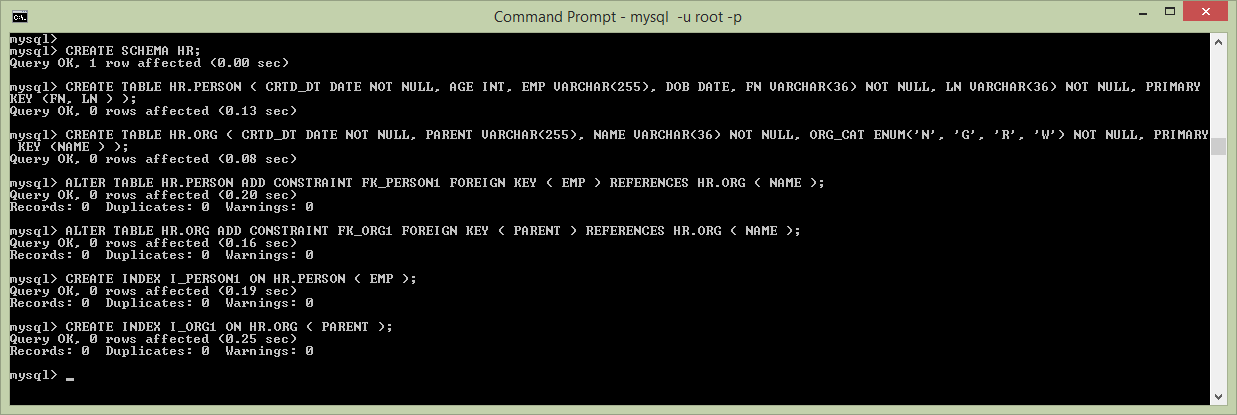
Add Run Time Dependencies
Next, add the following additional dependencies to your Maven project, including an RDBMS data access service provider (CloudGraph RDB), the MySql client and a connection pooling library, DBCP.
<dependency>
<groupId>org.cloudgraph</groupId>
<artifactId>cloudgraph-rdb</artifactId>
<version>1.0.7</version>
</dependency>
<dependency>
<groupId>mysql</groupId>
<artifactId>mysql-connector-java</artifactId>
<version>5.1.23</version>
</dependency>
<dependency>
<groupId>commons-dbcp</groupId>
<artifactId>commons-dbcp</artifactId>
<version>1.4</version>
</dependency>
Insert and Query MySql Data
And finally create a class as below which inserts 2 organizations (parent and child) with a single employee under the child. The example then queries for the “graph” traversing the foreign key refrences from the person (as a root) back to the employer organization and then the parent organization. Then final y the example prints the serialized result graph as formatted XML for easy visualization and debugging. The final output should look like the below XML example. See https://github.com/plasma-framework/plasma-examples-quickstart for working examples which accompany this guide.
Figure 3 – Result Graph, Serialized as XML
<ns1:Person xmlns:ns1="http://plasma-quickstart-pojo/humanresources"xmlns:xs="http://www.w3.org/2001/XMLSchema"
firstName="Mark" lastName="Hamburg (097161)" age="55" createdDate="2017-10-06T07:00:00">
<employer name="Best Buy Sales (097161)">
<parent name="Best Buy Corporation Inc. (097161)" category="R"></parent>
</employer>
</ns1:Person>
Figure 4 – Inser/Query MySql Data
package examples.quickstart;
import java.io.IOException;
import java.util.Date;
import org.plasma.runtime.*;
import org.plasma.sdo.*;
import org.plasma.sdo.access.client.*;
import org.plasma.sdo.helper.*;
import quickstart.pojo.model.*;
import quickstart.pojo.model.query.QPerson;
import commonj.sdo.*;
public class ExampleRunner {
public static CloudGraphDataGraph runExample() throws IOException {
SDODataAccessClient client = new SDODataAccessClient(new PojoDataAccessClient(
DataAccessProviderName.JDBC));
DataGraph dataGraph = CloudGraphDataFactory.INSTANCE.createDataGraph();
dataGraph.getChangeSummary().beginLogging();
Type rootType = CloudGraphTypeHelper.INSTANCE.getType(Organization.class);
String randomSuffix = String.valueOf(System.nanoTime()).substring(10);
Organization org = (Organization) dataGraph.createRootObject(rootType);
org.setName("Best Buy Corporation Inc. (" + randomSuffix + ")");
org.setCategory(OrgCat.RETAIL.getInstanceName());
org.setCreatedDate(new Date());
Organization child = org.createChild();
child.setName("Best Buy Sales (" + randomSuffix + ")");
child.setCategory(OrgCat.RETAIL.getInstanceName());
child.setCreatedDate(new Date());
Person pers = child.createEmployee();
pers.setFirstName("Mark");
pers.setLastName("Hamburg (" + randomSuffix + ")");
pers.setAge(55);
pers.setCreatedDate(new Date());
client.commit(dataGraph, ExampleRunner.class.getSimpleName());
QPerson query = QPerson.newQuery();
query.select(query.wildcard()).select(query.employer().name())
.select(query.employer().parent().name()).select(query.employer().parent().category());
query.where(query.firstName().eq("Mark").and(query.lastName().like("Ham*")));
DataGraph[] results = client.find(query);
return (CloudGraphDataGraph) results[0];
}
public static void main(String[] args) {
try {
CloudGraphDataGraph graph = runExample();
System.out.println(graph.asXml());
} catch (IOException e) {
e.printStackTrace();
}
}
}
See https://github.com/plasma-framework/plasma-examples-quickstart for working examples which accompany this guide.
Plasma Maven Plugin Configuration
Below is the Maven plugin listing referenced about which is needed for generation of data access source code and DDL. See https://github.com/plasma-framework/plasma-examples-quickstart for working examples which accompany this guide.
<plugin>
<groupId>org.terrameta</groupId>
<artifactId>plasma-maven-plugin</artifactId>
<version>${plasma.version}</version>
<dependencies>
<dependency>
<groupId>org.terrameta</groupId>
<artifactId>plasma-core</artifactId>
<version>${plasma.version}</version>
</dependency>
<dependency>
<groupId>org.cloudgraph</groupId>
<artifactId>cloudgraph-rdb</artifactId>
<version>${cloudgraph.version}</version>
</dependency>
</dependencies>
<executions>
<execution>
<id>sdo-create</id>
<configuration>
<action>create</action>
<dialect>java</dialect>
<additionalClasspathElements>
<param>${basedir}/target/classes</param>
</additionalClasspathElements>
<outputDirectory>${basedir}/target/generated-sources/java</outputDirectory>
</configuration>
<goals>
<goal>sdo</goal>
</goals>
</execution>
<execution>
<id>dsl-create</id>
<configuration>
<action>create</action>
<dialect>java</dialect>
<additionalClasspathElements>
<param>${basedir}/target/classes</param>
</additionalClasspathElements>
<outputDirectory>${basedir}/target/generated-sources/java</outputDirectory>
</configuration>
<goals>
<goal>dsl</goal>
</goals>
</execution>
<execution>
<id>ddl-create-mysql</id>
<configuration>
<action>create</action>
<dialect>mysql</dialect>
<additionalClasspathElements>
<param>${basedir}/target/classes</param>
</additionalClasspathElements>
<outputDirectory>${basedir}/target/ddl</outputDirectory>
<outputFile>mysql-create.sql</outputFile>
</configuration>
<goals>
<goal>rdb</goal>
</goals>
</execution>
</executions>
</plugin>
Maven Compiler Plugin Configuration
We use 2 executions in the compiler plugin because the annotation discovery for your annotated Java requires COMPILED classes. The compiled annotated classes are first used at generate-sources phase, then for several later Maven phases. An alternative to this “trick” is to isolated your annotated classes in a separate compiled Maven module, then perform the code generation in a second module which depends on the first.
<plugin>
<groupId>org.apache.maven.plugins</groupId>
<artifactId>maven-compiler-plugin</artifactId>
<version>2.3.2</version>
<configuration>
<source>1.7</source>
<target>1.7</target>
<encoding>UTF-8</encoding>
</configuration>
<executions>
<execution>
<id>default-compile</id>
<phase>generate-sources</phase>
<configuration>
<excludes>
<exclude>**/generated-sources/*</exclude>
<exclude>**/examples/quickstart/*</exclude>
</excludes>
</configuration>
</execution>
<execution>
<id>compile-generated</id>
<phase>compile</phase>
<goals>
<goal>compile</goal>
</goals>
<configuration>
</configuration>
</execution>
</executions>
</plugin>
.